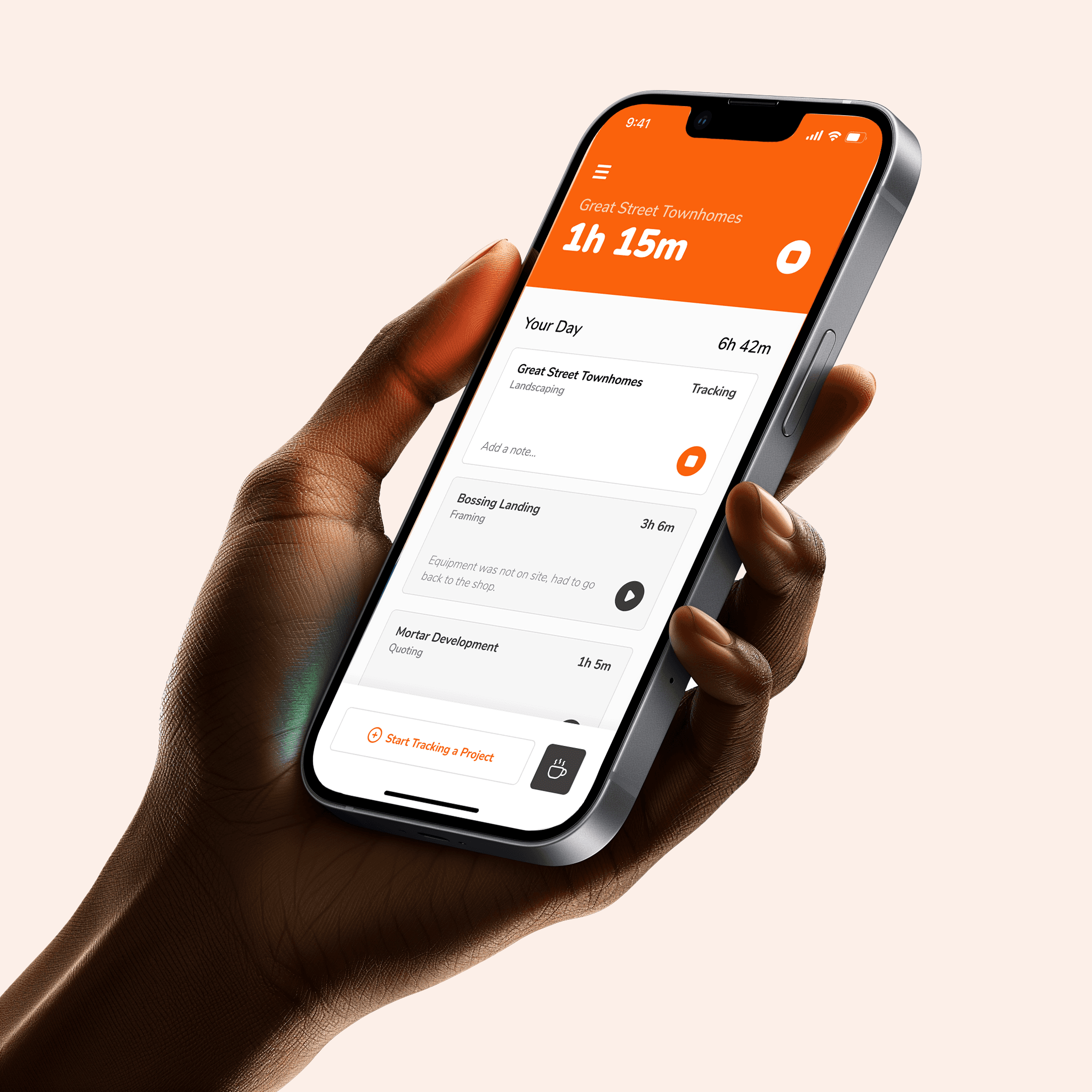UPDATED OCT 29, 2024
How to Use Shifted: Your Quick Start Guide
Getting Started with Shifted
Welcome to Shifted! We know you’re looking to be productive and get to work, so we’ll make this quick. This platform is especially meant to streamline your process for tracking time across multiple projects throughout the day, while keeping a running clock of how long you’ve spent working for the day in total.
Key Concepts
Clock types
————————————————————————————————————————————————————————————-
There are three ways of tracking time within Shifted.
Day Clock entries
The Day Clock tracks all the time you’ve logged for the day, from start to finish, across all Projects and Activities (it does not include Break entries.) This clock starts when:You clock in on the Wallboard,
Start logging time for any Project
It stops when you hit the stop button on the My Clocks page, or if you clock out from the Wallboard.
Project time entries
Project Time entries are separate from Day Clock entries and track the amount of time you’ve spent clocked into specific projects. Projects are set up in the Settings tab.
Break entries
Break entries tally the amount of time you spent on break throughout the day. These entries are not included in your Day Clock total.
Projects vs. Activities
————————————————————————————————————————————————————————————-
Shifted uses Projects as a high-level category and Activities as a sub-category.
A contractor might use “Projects” to differentiate between clients, and “Activities” to describe the type of work they do. The Activities would then be applicable across multiple Projects.
E.g.: Project = "123 Main St. Renovation", "Sunny Village Development"
Activity = “Quoting”, “Framing”, “Drywall”, “Painting”, etc.
Alternatively, employees of a company or agency could use “Projects” to differentiate between large, overarching projects that may recur from year to year. Activities could then be used to describe the specific work they do for each Project, which may be applicable to multiple Projects.
E.g.: Project = "HR Policy Harmonization", "Capital Management Plan"
Activity = “Meeting Prep”, “Meetings”, “Writing & Editing"